HELP
PhilGEPS 1.5
PhilGEPS 1.5 is an enhancement of the existing system that aims to improve reliability, performance and increase number of users accessing the site.
Agency
Agencies are the department, office, or any instrumentality of government, including state universities and colleges, government-owned and/or controlled corporations, government financial institutions and local government units registered with the system.
Topics
How-To Videos
-

Open Opportunities: Order/Download Associated Documents
Discover how to conveniently access vital bid documents, specifications, and more via the PhilGEPS' Open Opportunities module.
-
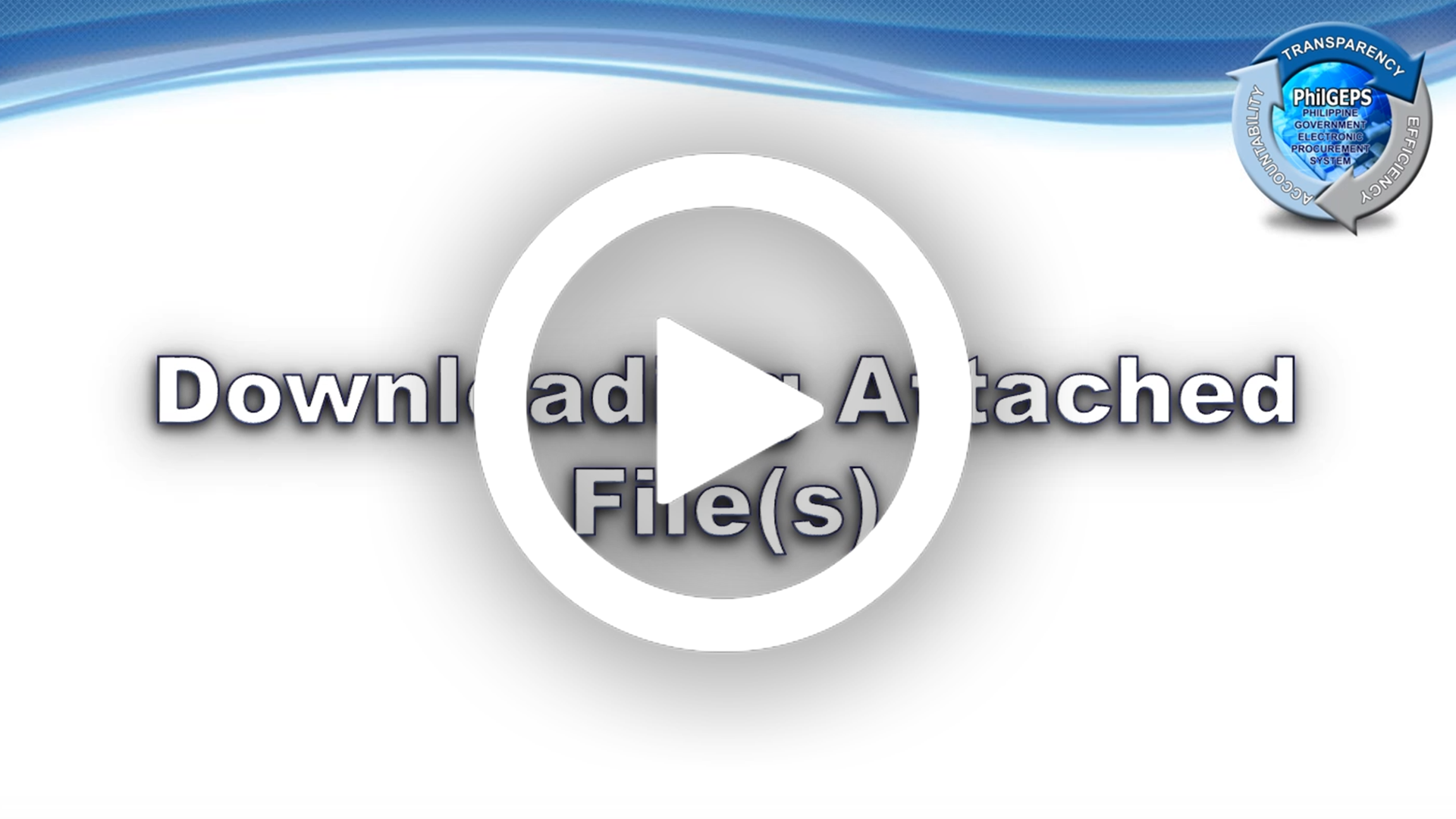
My Opportunities: View the Ordered/Downloaded Associated Documents
Discover how to easily access and view ordered associated documents on your My Opportunities page.
Supplier
Suppliers are manufacturers, distributors, contractors, and consultants, both local and foreign, registered with the system.
Topics
Updated Eligibility Documents*
Valid Business Registration Certificate
DTI for single proprietorship, SEC for corporation, CDA for cooperativeValid Mayor’s Permit
Audited Financial Statement
With stamped received by the Bureau of Internal Revenue (BIR)PhilGEPS Sworn Statement
Must be notarized
Download template here.Tax Clearance Certificate (Pursuant to Executive Order No. 398)
Must be issued by the Collection Division under Revenue Regional Offices or Large Taxpayers-Collection Enforcement Division/Large Taxpayers Division-Davao/ Large Taxpayers Division-Cebu or Accounts Receivable Monitoring Division under Bureau of Internal Revenue where the taxpayer applicant is currently and duly registered.
For more information, click here.Philippine Contractors Accreditation Board (PCAB) License
For Contractors only
If PCAB License is not applicable to your company, just upload a file with statement “PCAB License is not applicable.”
NOTE: ALL documents must be valid and updated.
*See FAQ No. 7 to know the required eligibility documents for individual consultant.
*See FAQ No. 5 to know the required eligibility documents for foreign suppliers.
A supplier may choose to pay through LandBank of the Philippines (LBP) using the OnColl Payment Slip or pay directly at the PhilGEPS Cashier located at Ground Floor, DBM Arcache Bldg., Gen. Solano St., San Miguel, Manila.
Required Eligibility Documents:
Business Registration / Incorporation Documents – Foreign document in English. If translated must be certified by appropriate embassy or consulate in the Philippines (as per Section 23.2 of the Implementing Rules and Regulations of Republic Act 9184 of the Philippines). Audited Financial Statement – Foreign document in English. If translated must be certified by appropriate embassy or consulate in the Philippines (as per Section 23.2 of the Implementing Rules and Regulations of Republic Act 9184 of the Philippines). Amounts must be converted into Philippine Peso. Tax Clearance Certificate (Pursuant to Executive Order No. 398) – Must be issued by the Collection Division under Revenue Regional Offices or Large Taxpayers-Collection Enforcement Division/Large Taxpayers Division-Davao/ Large Taxpayers Division-Cebu or Accounts Receivable Monitoring Division under Bureau of Internal Revenue where the taxpayer applicant is currently and duly registered. To apply for Tax Clearance for foreign company, click here. PhilGEPS Sworn Statement – Must be notarized. Download template here.
NOTE: ALL documents must be valid and updated
See FAQ No. 3 on how to upgrade to Platinum membership
A foreign supplier may pay through Wire Transfer using the information below:
- Bank Name : Land Bank of the Philippines (U.N. Avenue Branch)
- Bank Address : Ground Floor Victoria Building, UN Avenue corner LM Guerrero St., Ermita, Manila, Philippines
- Account No. : 1442-2220- 25
- Swift Code : TLBPPHMMXXX
- Reference Number 1 : (BUSINESS NAME)
- Reference Number 2 : 12 digit transaction number assigned by the system once a supplier upgrades its membership to Platinum
- Reference Number 3 : 4-7 digit Organization ID assigned to the registered supplier
- Account Name : PhilGEPS Supplier Registry